Art Portfolios then
and now......
I attended Board Builder training yesterday. I had no idea what it was as we logged in to our district's Discovery Education website.
I was blown away by the Board Builder section on this site. It is amazing. Not only can student's watch videos about our learning, but a student can make a digital Portfolio board and store the images in the Discovery cloud instead of on our district servers. The bonus, the kids can do it themselves.
First the kids logged in and set up their Portfolio Board. They could set the fonts, colors etc. The Fun Part!
I had them make a section for each piece of art work they have
completed so far this year.
They can also do this from home or on indoor recess days.
The second part involved using our new IPad mini's.
Some of my students also BYOD. (Bring their own device)
They took pictures of their art work, cropped and edited them on the ipads.
The next step involved opening Discovery Education on the ipads and logging into their accounts. From there all they had to do was upload their images into the media frames. So easy and I didn't have to upload anything from my computer or drop box. Before logging off, I asked them to share their boards with me.
I was able to open their boards and leave comments.
I cannot tell you how excited they were to create the boards and take pictures. Now they can share their work with other teachers, parents and peers!





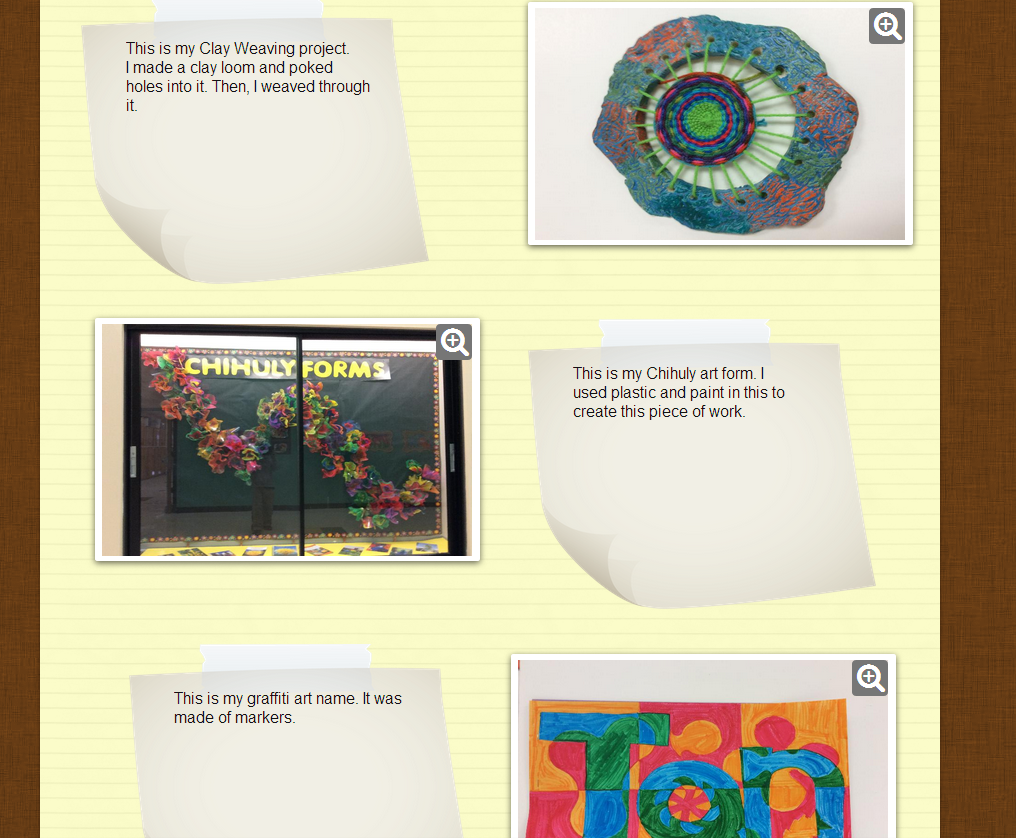
Thanks for posting Beth! I will have to have do extra steps since we don't have iPads(sad face) but it sounds usee friendly
ReplyDeleteIf their photos are on the drive they can up loads, but iPads make it easy. I used my phone and two minis to get started.
DeleteNo way!! I've been doing digital portfolios for years now, but the students always saved to their home drives. This is awesome!!!
ReplyDeleteIt is super easy Renee. I knew you would be excited!
Delete